What do I need to do to obtain a VMC certificate?
Obtaining a VMC certificate is easy, but three prerequisites must be met before you can apply for it. This article will explain what to do. You will also find a link to tools to help you easily verify that you are ready for a VMC.
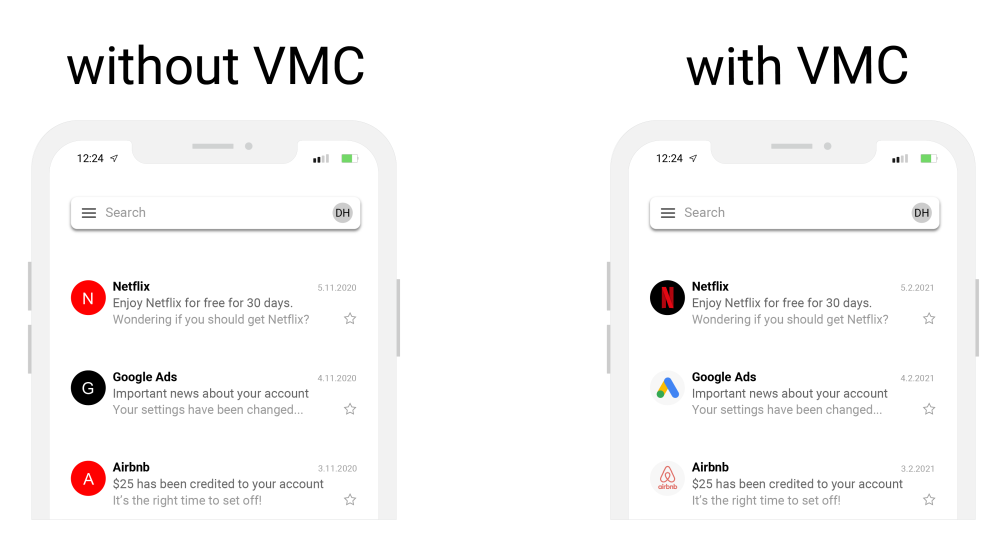
Prerequisites for obtaining a VMC certificate
To obtain a VMC certificate, you need to proceed as follows:
- Set up DMARC on the domain
- Make sure you have a trademark for the VMC logo
- Make sure the logo is VMC ready
Note: By domain, we mean the domain from which you want to send emails. There can be more such domains in a VMC certificate - the certificate supports SANs.
1. Turn on DMARC
This is a task for your IT department or mail provider. Give them the information that you need to set up DMARC on the domain with the rule "p = quarantine" or "p = reject". You can test whether DMARC is enabled and set correctly in one of the BIMI checkers, see the last paragraph.
2. Trademark
You must have a trademark on the logo that will be displayed to mail recipients thanks to the VMC certificate. This trademark must be registered with one of the pre-designated offices (no exception possible).
For European Union countries, the trademark must be listed in the European Union Intellectual Property Office (EUIPO). A complete link of all world offices can be found below.
- European Union Intellectual Property Office
 United States Patent and Trademark Office (USPTO)
United States Patent and Trademark Office (USPTO) Canadian Intellectual Property Office
Canadian Intellectual Property Office UK Intellectual Property Office
UK Intellectual Property Office Deutsches Patent- und Markenamt
Deutsches Patent- und Markenamt Benelux Organization for Intellectual Property
Benelux Organization for Intellectual Property Danish Patent and Trademark Office
Danish Patent and Trademark Office French Patent and Trademark Office
French Patent and Trademark Office Spanish Patent and Trademark Office
Spanish Patent and Trademark Office Swedish Intellectual Property Office
Swedish Intellectual Property Office Swiss Federal Institute of Intellectual Property
Swiss Federal Institute of Intellectual Property Intellectual Property Office of New Zealand
Intellectual Property Office of New Zealand Japan Trademark Office
Japan Trademark Office IP Australia
IP Australia Office of the Controller General of Patents, Designs and Trade Marks
Office of the Controller General of Patents, Designs and Trade Marks Korean Intellectual Property Office
Korean Intellectual Property Office Instituto Nacional da Propriedade Industrial
Instituto Nacional da Propriedade Industrial
Send us the Trademark as a link to an entry in the register. Don't send us a screenshot.
3. Preparing a logo for VMC
The logo you want to display in your email clients must be in the SVG (curve) format, and this source file must be edited before publishing (as described below). Then upload it to the domain and enter the path to the domain's DNS.
To learn how to edit an SVG source file, see this DigiCert article; just saving it in the SVG format is not enough.
It will help us with your VMC order if you send us a link to the logo file on your domain. You can use the BIMI checker to verify that it has been created and set up correctly.
Links and tools
The following paragraphs talk about BIMI - a technology for displaying an icon in an email client. However, for functionality in real email clients, you need a VMC certificate confirming this use of a trademark-protected logo; just having BIMI set up is not enough.
BIMI Inspector - the official BIMI Inspector tool analyzes the entered domain from which you want to send emails and shows its readiness to obtain VMC. For each step, you will also find an explanation and advice on how to solve possible problems.
On the BIMI Group website, you will also find exact instructions on how to prepare for VMC - from setting up DMARC to editing the logo. You can find everything on the Implementation Guide page.
Another tool for checking VMC readiness is the BIMI Inspector from Mailkit. It will even help you generate the DNS records needed to set up BIMI properly.
Using a DigiCert tool you can try to preview the display of your logo on your iPhone. It can be used for demonstration.
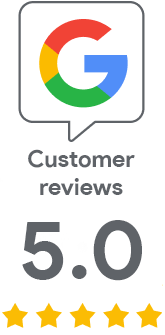
We are sorry that you did not find the required information here.
Please help us to improve this article. Write us what you have expected and not found out.