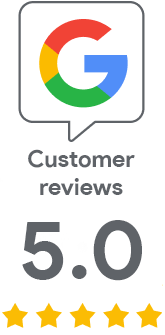GeoTrust True BusinessID certificate Buy
The best-selling TLS certificate from GeoTrust. It offers SAN/UC support and secures up to 250 domains, OV vetting means complete verification for the company the certificate is issued for.

- Pricefrom £126
- Validity1 year
- Secures domain incl. www
- Compatible w/all major browsers
- Public key algorithm RSA & ECC
- Symmetric encryption256 bit
- Public key length2.048 (3.072/4.096) bits
- Root CADigiCert Global Root
- Money-back guarantee30 days
- Certificate reissuefree and unlimited
- Multi-domain support (SAN)YES
- Warranty (USD)$1.250.000
Recommended certificate use
The GeoTrust True BusinessID certificate is suitable for all areas of TLS communication. It can secure up to 250 domains on an unlimited number of servers.
This certificate is a great choice for securing Microsoft Exchange server.
GeoTrust True BusinessID price list
GeoTrust True BusinessID certificate secures up to 250 domains and can be used on an unlimited number of servers.
1-year Price
£135.00- CA sells it for: 268 €
- Huge savings over the CA price
Additional SANs
+ 1x domain (FQDN): £35.00
+ 1x Wildcard: £430.00
BuyA multi-year order

Ordering for more years will save you a lot of money! You can order TLS certificates for up to 6 years. You will receive the renewed follow-up certificate every year.
- Save time. One order and payment = less administration.
- The longer the validity of the order, the higher the savings due to the decreasing annual price.
- You will receive the following one-year certificate automatically and on time, you just exchange it on the server.
Prices are without VAT.
The certificate in the browser
All the TLS certificates we offer are 100% trusted and website visitors are not bothered by browser errors.
In a web browser, secure communication is shown in the address bar using the lock icon and the letter "s" next to the http in the URL.
You can check the certificate owner and issuer by clicking on the lock. Learn moe about the TLS certificate in the browser.
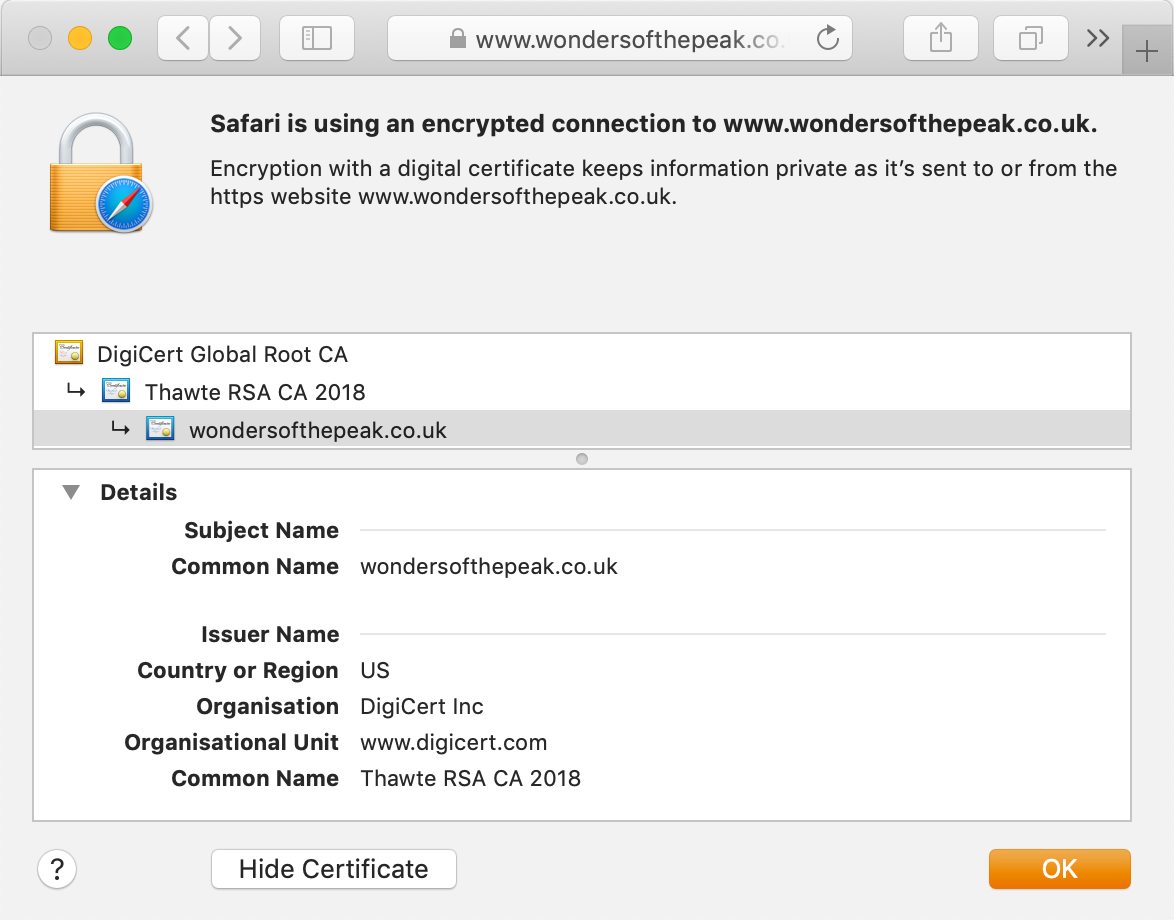
FAQ - Frequently Asked Questions
Which certificate should you choose?
You can also contact us directly from your customer account by sending a request from the Authorized Request menu.
How to pay for a certificate
You can pay by bank transfer, credit card or PayPal online. See the customer account help for more information. If you have not received a payment request or have other issues, please contact customer support.