Public key (CSR request)
Public key (CSR) is necessary for issuing a TLS certificate. The certificate signing request is made by the site administrator (web hosting company) or directly by the administrator of the server where is the domain hosted. You can also use our tool to create the CSR, which you can find directly in the order details, or our SSLmarket application for Windows.
If you do not have the server administrator or hosting provider available, our Generate CSR tool is available to you. You can find it in the order details after logging into your customer account.
If you are working with the certificate on your computer, or if you’re ordering an S/MIME certificate, we recommend our SSLmarket app for Windows.
The exact procedure for generating a CSR directly on your server can be found in DigiCert's detailed instructions. Just choose the web platform you are using.
For the generation of the CSR, following information is needed:
Common name: exact domain name
Organization: name of the organisation (the same as stated in the order)
Organizational unit: department, purpose
City/locality: name of the city
State/province: the state in which the organization resides
Country/region: country code
Key Size: for TLS/SSL certificates 2048 bit, for Code Signing certificates 3072 bit
Example:
Common name: www.zoner.com
Organization: ZONER, ltd.
Organizational unit: Internet
City/locality: Texas
State/province: Texas
Country/region: US
Key Size: 2048 bits
Enter the generated public key (CSR) in the detail of the order in your customer administration. Under "Public Key (CSR)", select "Paste CSR", paste and save your CSR request. You will see full details icluded in the CSR. You can generate a new CSR here as well. You can also check the content of the CSR request in our CSR Decoder.
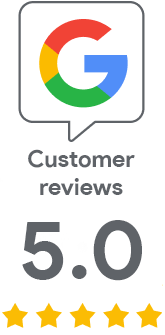
We are sorry that you did not find the required information here.
Please help us to improve this article. Write us what you have expected and not found out.