Tools for managing TLS certificates
TLS certificate tools make to work with certificates easy and allow you to check the already installed TLS certificate. You can also check that the private key matches the certificate or CSR in the decoder.
TLS certificate verification
TLS certificate checker checks the TLS certificate on the specified domain and shows you the details of the TLS certificate. In addition to the technical information and information about the certificate holder, it also displays information about its credibility and type of verification. The verifier recognizes the wrong deployment of the certificate and offers solutions to basic errors.
This tool will also confirm that it is issued with a Certificate Transparency record and will verify its validity through the OCSP protocol.
CSR check (public key) and certificate match
The CSR (public key) and certificate check will decode the content of the generated certificate request and show you the data it contains. You can check them before applying for a certificate. You can also insert an existing SSL / TLS certificate into this tool and list the information contained therein.
Private key (or CSR) match with certificate
Tool for checking private key match with the certificate (or CSR) helps you find out and confirm that you have the right private key for the certificate and you can install it. If the private key with the certificate does not fit (do not belong together), simply reissue in our administration and issue it for free again.
DigiCert Certificate Utility for Windows
For administration of certificates in Windows and Windows Server environment (creation of CSR, import of issued certificate) we recommend the program DigiCert Certificate Utility for Windows. You can manage all tasks (CSR, import, export) and manage Code Signing certificates.
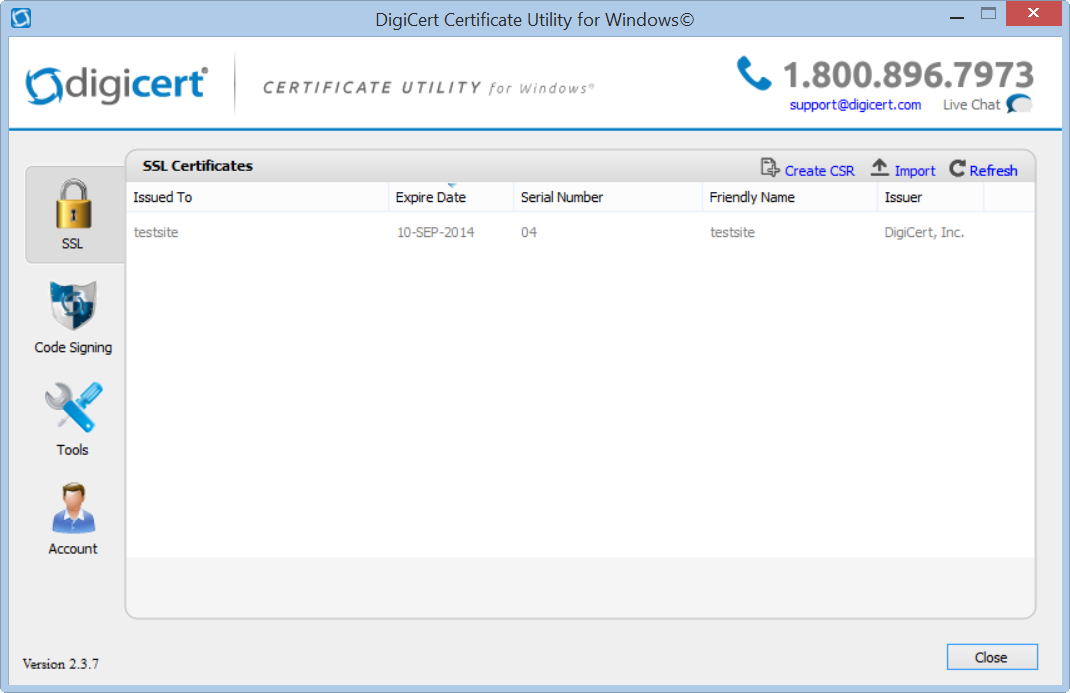
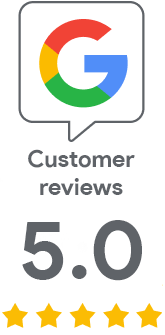
We are sorry that you did not find the required information here.
Please help us to improve this article. Write us what you have expected and not found out.