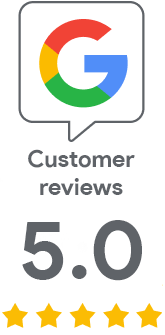New certificate download options make your work easier
(28. 1. 2021) We have modified the option to download a certificate so that you can choose any certificate belonging to the order individually, or create a combination thereof. Now you have the opportunity to create certificate files tailored exactly to your needs.
You can download individual certificates or a combination of them; just tick them and click Submit. They will then be downloaded automatically in the browser (if not, use the Download certificate button). We download certificates directly from the API for the given order, so you can be sure that the CA certificates are also correct and that they are intended for a specific certificate.
Individual certificates are useful when installing certificates via forms. Conversely, certificate merging is used on some servers, where you can have all the certificates in one file. There is also a version for Windows that allows certificates to be stored in the PKCS # 7 container.
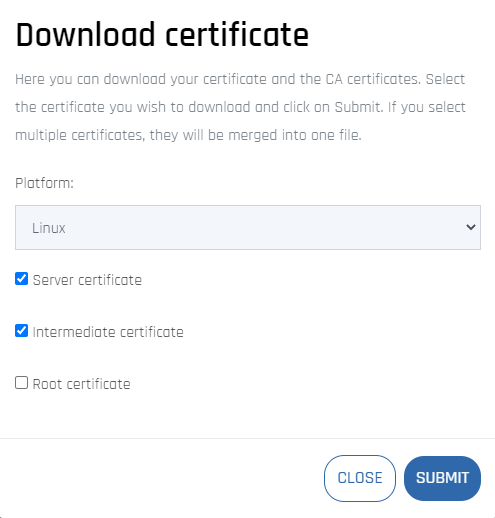
These download options are complemented by the option to create a PFX, which is available if you already have a private key for the certificate.
Instructions for installing the certificate on individual servers or devices can then be found in our Help section.