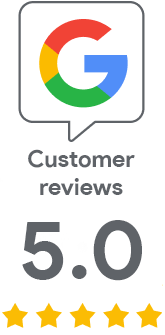A new function in customer administration for changing domain authentication
(25. 11. 2020) We are happy to make your work easier and speed up the process of obtaining a certificate for you. Therefore, you will find a new function in the customer administration for changing the domain authentication method.
Before issuing each type of SSL / TLS certificate, it is necessary to confirm the domain specified in the order for the certificate authority’s needs. This confirmation can be done in three ways: by e-mail sent to the given domain, by uploading the file to FTP, or by setting up a DNS record.
You choose the verification method when ordering the certificate; however, you can now change it yourself at the certificate authority request stage. If you find that the method you have chosen is not possible for you (for example, due to complicated settings with web hosting), or that you could perform another type of verification more easily and quickly, the change is simple. Just log in to your customer account and change the verification method in the order detail. When changing to FTP or DNS, you will of course also receive the necessary data for verification. You no longer have to contact customer support as before and interrupt your work; the change in validation will in no way disrupt the process to obtain the certificate.
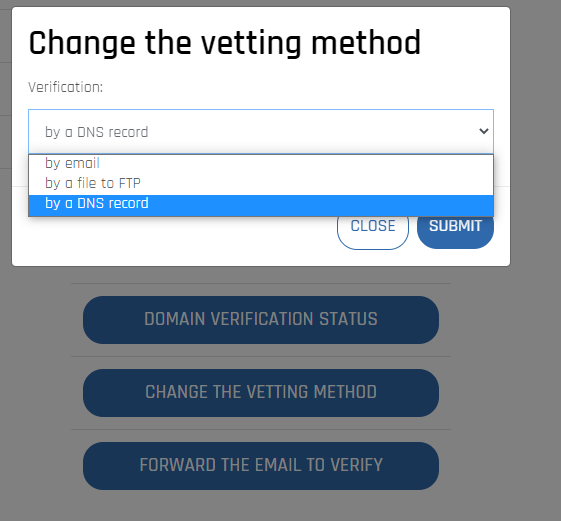
We hope you enjoy this new feature.